How I Taught Myself to Code in 8 Weeks
To a lot of non-developers, learning to code seems like an impossibly daunting task. However, thanks to a number of great resources that have recently been put online for free - teaching yourself to code has never been easier.
I started learning to code earlier this year and can say from experience that learning enough to build your own prototype is not as hard as it seems. In fact, if you want to have a functioning prototype within two months without taking a day off work, it’s completely doable.
Below, I’ve outlined a simple path from knowing nothing about software development to having a working prototype in eight weekends that roughly mirrors the steps I took.
Introduce yourself to the web stack (10 minutes):
The presence of unfamiliar terminology makes any subject seem more confusing than it actually is. Yipit founder/CEO Vin Vacanti has a great overview of some of the key terms you’ll want to be familiar with in language you’ll understand.
Get an introductory grasp of Python and general programming techniques (1 weekend):
Learn Python the Hard Way. Despite the title, the straightforward format makes learning basic concepts really easy and most lessons take less than 10 minutes. However, I found that the format didn’t work as well for some of the more advanced topics so I’d recommend stopping after lesson 42 and moving on.
Google’s python class. Read the notes and / or watch the videos and do all of the associated exercises until you get them right - without looking at the answers. Struggling through the exercises I kept getting wrong was the best learning experience and I would have learned far less if I had just looked at the answers and tried to convince myself that I understood the concepts.
These two resources are somewhat substitutable and somewhat complementary. I recommend doing the first few lessons from both to see which you like better. Once you’ve finished one, skim through the other looking for concepts you aren’t fully comfortable with as a way to get some extra practice.
Get an introductory understanding of Django (1 weekend):
Work through the Django tutorial.
Delete all your code.
Work through the tutorial again, from scratch.
The first time I went through the tutorial I inevitably ended up just following the instructions step-by-step without really understanding what each step did since everything felt so new.
The second time through I wasn’t as focused on the newness of the concepts was better able to focus on understanding how all the parts work together.
Get a deeper understanding of Python / general programming concepts (2-4 weekends):
Udacity’s intro CS class. Udacity’s courses are generally 7 session classes (2-3 hours per session) that you can at your own pace. (I’m a huge fan of Udacity’s pedagogy and recommend the intermediate programming class or the web development class as follow-ups to this two-month curriculum.)
Unit 1 of MIT’s intro CS course. Really well taught and surprisingly approachable.
Again, I would sample each and see which you like the best. I ended up doing both but that was probably overkill.
Practice building simple web applications (1 weekend):
- Work through a few of the exercises in Django by example. These exercises don’t hold your hand quite as much as the Django tutorial but they still provide a fair bit of guidance so I found it to be a nice way to start taking the training wheels off.
Build your prototype (1 weekend):
- Build a prototype in just one weekend? Yes, you’ll be embarrassed by what it looks like (I sure was) but that’s the whole point.
That’s it. Eight weekends (or less) and you’ve gone from zero to a functioning prototype. Not so daunting after all is it?
Next Steps:
It goes without saying that there is a huge difference between the relatively cursory amount of knowledge needed to build a simple prototype (the focus of this post) and the depth of knowledge and experience needed to be a truly qualified software engineer.
If you want to learn all that it takes to build modern web applications at scale, getting professional web development experience at a fast-growing startup like Yipit is a great next step.
If you’re smart, hard-working and passionate about creating amazing consumer web experiences drop us a line at jobs@yipit.com - we’re always looking for great people to join our team.
David Sinsky is a noob developer at Yipit
P.S. Below are few other potentially useful resources - please leave a note in the comments if you have suggestions for others:
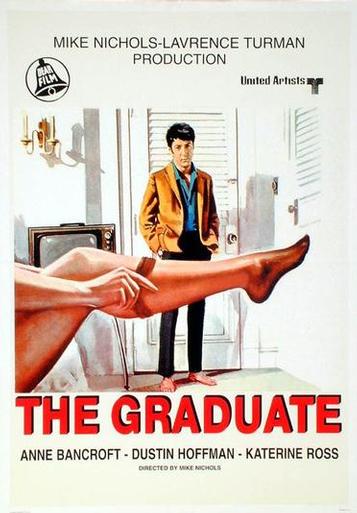
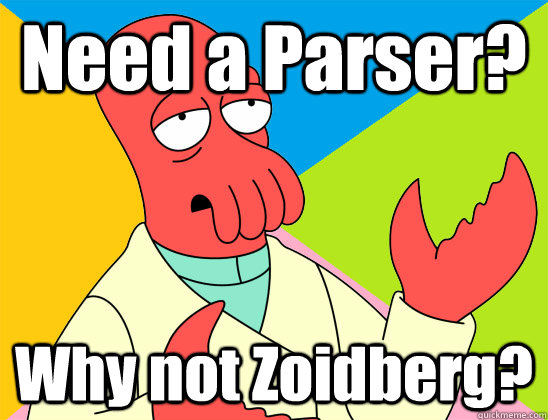
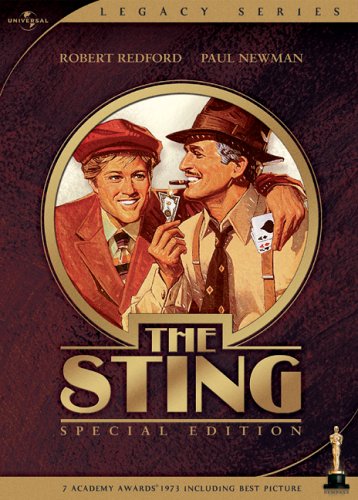
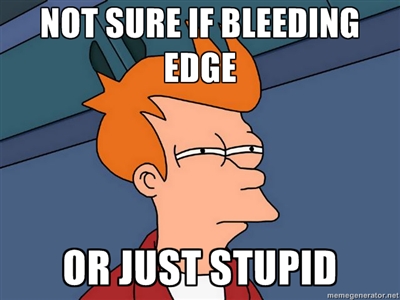 After doing a full walk-through on our staging systems, we made the jump on production. Naturally, a few small bugs revealed themselves once our users stressed some edge cases. With our
After doing a full walk-through on our staging systems, we made the jump on production. Naturally, a few small bugs revealed themselves once our users stressed some edge cases. With our 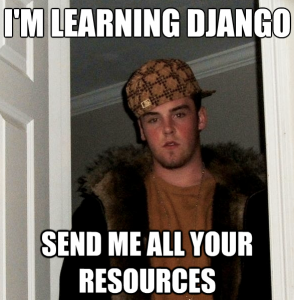 Learning Python and Django is easy if you have the right resources at your fingertips.
Learning Python and Django is easy if you have the right resources at your fingertips.